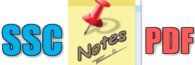AJAX FULL FORM
Full Form of AJAX : Asynchronous JavaScript and XML
What is the Full form of AJAX?
No:1. The full form of AJAX is the Asynchronous JavaScript and XML.
No:2. AJAX is not a technology, but perhaps a technology group.
No:3. It utilises many web applications to develop a set of strategies for web design.
No:4. It operates on the client end to asynchronous development tools.
No:5. We can send and extract information from the server asynchronously, i.e. without disturbing the current page on display, with the support of AJAX.
No:6. AJAX uses a blend of
a). XMLHttpRequest built-in browser object – To demand data from the webserver
b). HTML DOM and JavaScript – To showcase or use information
No:7. By exchanging data with a web server behind the scenes, AJAX enables web pages to be updated asynchronously.
No:8. It implies that sections of a web page can be updated, without reloading the entire page.
No.-1. Download 15000 One Liner Question Answers PDF
No.-2. Free Download 25000 MCQ Question Answers PDF
No.-3. Complete Static GK with Video MCQ Quiz PDF Download
No.-4. Download 1800+ Exam Wise Mock Test PDF
No.-5. Exam Wise Complete PDF Notes According Syllabus
No.-6. Last One Year Current Affairs PDF Download
No.-7. Join Our Whatsapp Group
No.-8. Join Our Telegram Group
History of AJAX
No:1. Earlier, all web pages were created using HTML only.
No:2. As they took a lot of time to reload the site each time, those were hard to use.
No:3. In 1996, Internet Explorer introduced the Iframe tag.
No:4. Jesse James Garrett stated the term AJAX publicly in an article titled “Ajax: A New Approach To web apps” on 18 February 2005.
Application of AJAX
No:1. AJAX can be used CSS & HTML for the presentation.
No:2. The DOM (Document Object Model) to showcase and interact dynamically with information.
No:3. JSON as well as XML for Data Interchange
No:4. XMLHttpRequest to communicate asynchronously
Limitations of AJAX
No:1. It will only be incorporated in the supporting browsers
No:2. Ajax doesn’t facilitate specific screen-reading techniques.
No:3. Some Ajax-supporting screen reading techniques will still be unable to read optimally generated content correctly.
No:4. Bookmarking and returning to a specific state of implementation is difficult.
No:5. It results in a complicated code that is difficult to maintain, to debug and also to code.
MUST READ : WMO FULL FORM