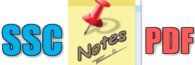SSD FULL FORM
Full Form of SSD : Solid State Drive
What is the Full form of SSD?
No:1. The full form of SSD is Solid State Drive.
No:2. Related to a hard disc drive (HDD), it is a mass storage unit.
No:3. It enables data to be read and written and preserves stored data in a permanent state, without power.
No:4. SSDs are also identified as solid-state discs or flash drives and via regular IDE or SATA connexions, it can be linked to a computer.
No.-1. Download 15000 One Liner Question Answers PDF
No.-2. Free Download 25000 MCQ Question Answers PDF
No.-3. Complete Static GK with Video MCQ Quiz PDF Download
No.-4. Download 1800+ Exam Wise Mock Test PDF
No.-5. Exam Wise Complete PDF Notes According Syllabus
No.-6. Last One Year Current Affairs PDF Download
No.-7. Join Our Whatsapp Group
No.-8. Join Our Telegram Group
Some important points
No:1. SSD is a non-volatile storage device.
No:2. SSD is equipped with FGRs (floating gate transistors) to store the electric charge.
No:3. So, even if it is not connected to a source, it keeps the data.
No:4. In an SSD, each FGR includes a single bit of data that is denoted as 1 for a charged cell and 0 for a cell without the need of an electric charge.
Various components of SSD
The components of SSD are flash memory chips and flash controller.
No:1. Flash Memory Chip
a). The information is stored on a solid-state flash drive containing drive for storage.
b). The SSD has interlinked chips of flash memory that are made of silicon. Thus, to accomplish different densities, SSDs are developed by stacking chips in a grid.
No:2. Flash Controller
a). It is an in-built microprocessor which handles operations such as retrieval of information, error correction & encryption.
b). It also monitors control between SSD and the host machine for I/O (input/output) & R/W (read / write) functions.
Advantages of SSD
No:1. It is more reliable than a hard drive because there are no moving components that can go bad and create heat.
No:2. It provides faster boot times, quick loading times for applications, and enhanced device responsiveness.
No:3. It is thinner and lighter than a hard disc, that makes it more suitable for frequent travel wear & tear.
No:4. Since it doesn’t have moving components, it requires lesser energy to function.
No:5. An SSD with nothing more than a screwdriver could be installed by anyone-no prior experience needed.
No:6. It is configured for both sequential & random data requests to provide good write & read efficiency.
MUST READ : URL FULL FORM
No.-1. Download 15000 One Liner Question Answers PDF
No.-2. Free Download 25000 MCQ Question Answers PDF
No.-3. Complete Static GK with Video MCQ Quiz PDF Download
No.-4. Download 1800+ Exam Wise Mock Test PDF
No.-5. Exam Wise Complete PDF Notes According Syllabus
No.-6. Last One Year Current Affairs PDF Download
No.-7. Join Our Whatsapp Group
No.-8. Join Our Telegram Group