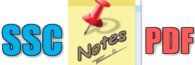BHIM FULL FORM
Full Form of BHIM : Bharat Interface for Money
What is the full form of BHIM?
No:1. The full form of BHIM is Bharat Interface for Money.
No:2. It is an app develop by the NPCI (National Payments Corporation of India) for mobile payments.
No:3. It is focus on the (UPI Unified Payments Interface) that enables you to use UPI to make quick, easy and fast money transfers.
No:4. Using a mobile number or VPA (Virtual Payment Address), you can create transactions between two banks and pay the money.
No:5. In 2016, BHIM was launch to promote online transactions.
No.-1. Download 15000 One Liner Question Answers PDF
No.-2. Free Download 25000 MCQ Question Answers PDF
No.-3. Complete Static GK with Video MCQ Quiz PDF Download
No.-4. Download 1800+ Exam Wise Mock Test PDF
No.-5. Exam Wise Complete PDF Notes According Syllabus
No.-6. Last One Year Current Affairs PDF Download
No.-7. Join Our Whatsapp Group
No.-8. Join Our Telegram Group
Advantages of BHIM
No:1. Through a VPA Account Number And IFSC code, Aadhar Number, or QR code, it enables them to transfer money.
No:2. By accessing a Virtual Payment Address, users also can receive funds.
No:3. By scanning a QR code, people can make payments and can create a QR code to accept payments.
No:4. It enables users to search the history of transactions and outstanding requests for UPI collection.
No:5. If a payment declines by tapping on the Report issue, you may also file a complaint.
No:6. The static QR code & payment addresses can be displayed and the QR code exchanged via different communication apps such as Email, WhatsApp, etc.
No:7. The connected bank accounts can be displayed and the UPI PIN is set or changed. users can, however, modify the bank account, view the status, and much more.
No:8. To boost the customer experience, this application is compatible with regional languages.
No:9. Users can block who submit collection requests regularly.
Steps for using BHIM Application or installing it
No:1. Download and install the BHIM application which is available in Google Play Store
No:2. Open the application and choose a particular language.
No:3. Enable SMS and phone calls to be managed by the application
No:4. Individuals should be ask to confirm their mobile number which is registered with the bank account if they have a dual Sim telephone. For auto-confirmation, an SMS should be submitted.
No:5. To log into the application and re-enter the passcode to confirm it, generate a specific four-digit password.
No:6. Select your UPI activate bank from the provid list of banks.
No:7. The bank account will be instantly retrieve and register by providing debit card information.
No:8. The BHIM app home page will appear after the account has been successfully add.
No:9. The account has been register already and will be ready for use.
MUST READ : EJB FULL FORM
No.-1. Download 15000 One Liner Question Answers PDF
No.-2. Free Download 25000 MCQ Question Answers PDF
No.-3. Complete Static GK with Video MCQ Quiz PDF Download
No.-4. Download 1800+ Exam Wise Mock Test PDF
No.-5. Exam Wise Complete PDF Notes According Syllabus
No.-6. Last One Year Current Affairs PDF Download
No.-7. Join Our Whatsapp Group
No.-8. Join Our Telegram Group